
Further develop RMS Express SW; (to have all Airmail features in it).
Answer





Airmail already has an option of Pactor1 with KAMP+
Including in RMS Express the option of HighTones 2210 CF and (the locked) EU tones 1360hz (1350hz may be the case for later AEA versions) for LSB USE. The additional option for choosing even Side band for those old TNCs (like Airmail) might greatly enhance their narrow band use with extremely good old fsk narrowband filters for RX, and will increase their usability, for exemple with the great rigs FT1000 and FT 990. They only TX LSB in data mode. When Other connections has to be done running pure USB for WINMOR or PACTOR combi P123,(4) boxes when they get ready is can be done through other connectors...mic...plug.
BOTTOM LINE: 1:This requests will make it easy for us "Elmers" in the field to get anything working. 2: If Pactor1 is running and a Winmor Server is within reach, then go for WINMOR. But (as still is the case in EU), many more stations are qrv Pactor mode only, THEN the KAM+, even slow, may come in handy..
73 de la7um Finn

· A ‘catalog’ for requesting bulletins and WEB data.
· User options and position/weather report forms.
· A GPS interface for automating the grid square setting and position reporting.
· Automatic forwarding on packet and telnet (but never on HF).
· Pactor support for the Kantronics KAM XL.
· A Spell checker.


73,
Barry
K3NDM



73 de Finn/LA7UM

Don K7BFL

I have to ask about the possibility of adding the E-MAIL POP Server to RMS express..
In a EOC environment, the Airmail E-mail pop server actually allows the capability of Outlook/outlook Express etc as the e-mail client without have to "copy" or "paste" a message into the AIRMAIL program..Than send out via radio. We can send out currently everything except WINMOR because we have to use Airmail with Mail Server, than copy and paste a message into RMS express to send out via WINMOR. Please consider it for the future add on?
73 Dave W2SRP
Munroe Regional Med Cnter, Ocala, Fl
Spec Projects Ham radio Emergency communications vol.

And, also a driver to support the Kantronics KAM (KAM-series modems like KAM-plus and KAM-XL). Also a driver to support the new SCS Dragon (DR-7800) P4 modem.

sorry for double posting this, I opened another feedback subject but it appears most RMSExpress comments are here.
As this time my family will be on land, I have bought a satellite phone for voice communication with them.
I thought about the possibility of using it as a back up in case HF propagation does not want to cooperate.
I searched a bit in the Winlink site and found that this is possible with the Airmail software: following the instructions, I installed the drivers and set-up
the phone as a modem, then when I opened the Telnet/Internet window of Airmail I
checked the boxes on the bottom line, chose Isatphone, tried to connect and it all worked perfectly at the first try.
I have copied the Airmail Telnet window at this link below, with the indication of the boxes I ticked, in case I have not made myself clear.
http://i174.photobucket.com/albums/w111/brancaleone_2007/altre%20foto%20blog/tec\
nica%20blog/WinIsat.jpg
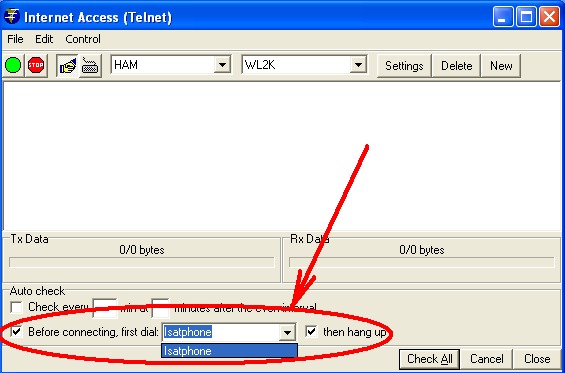
Would it be possible to have the same "boxes to tick" in the Telnet window of RMS Express ? So one could use the same software for radio and sat phone,
instead of having to go through two different softwares, airmail. This would also mean that all messages to/from callsign @ winlink.org are stored in the same software directory, which is obviously nice.
program. I still remember the very nice surprise after the RMS Express update which showed all of a sudden the Position Reports and the Airmail Catalogue!
Thanks again to all the developers for the very good job, from a very satisfied
user -.;)
Regards
Roberto, M0ITA

This is easily seen if forwarding message to someone else.
EU letters now working well in Text body. Should be avoided in Subject line.
Thanks
73 Finn/LA7UM

I see much progress in the development of the program - thank you for you work!
now my wish:
What I would like to see is a simple online statistics to estimate the throughput.
(download / upload speed in kB/min for example)
I know, I can go into the logfiles and calculate, but for this work we have computers :-)
The progress bar is very nice and I think it already does some calculation in the background, maybe you can show the numbers somewhere in the status line or on the RX screen.
tnx,
73!
Werner oe9fwv

Also the continuation on a broken link. 1.1.8.4. A majour achievement.
Thanks.
Maybe the Driver for Pactor1 for KAM-XL and KAM+
Mostly the same. Just add SHIFT MODEM, and the mark and space commands for KAM XL will get into action in the older KAMs.
73 de LA7UM Finn
Customer support service by UserEcho



· A ‘catalog’ for requesting bulletins and WEB data.
· User options and position/weather report forms.
· A GPS interface for automating the grid square setting and position reporting.
· Automatic forwarding on packet and telnet (but never on HF).
· Pactor support for the Kantronics KAM XL.
· A Spell checker.