
 Add SMTP/POP3 support to RMSE
Add SMTP/POP3 support to RMSE
Also, the familiar look and feel of an particular email engine is helpful when operating under stress.

Thanks to the WDT for all of the hard work

 RMS Packet supporting Hostmode
RMS Packet supporting Hostmode
If RMS Packet would support hostmode, one Ptc-2pro modem could manage both, RMS pactor and RMS Packet.
Is it possible to switch the Ptc-2 into Pactor standby after closing RMS Packet? Now it is left in Packet mode and many programs have problems to initiate the modem when they see a pac:> prompt instead cmd:>

 Form/Message Management Features
Form/Message Management Features

 Sat Phone capability in RMS Express
Sat Phone capability in RMS Express
following a suggestion I made on Winmor group, I have been asked to post it here too, to see if there may be a collective interest.
As this time my family will be on land, I have bought a satellite phone for voice communication with them.
I thought about the possibility of using it as a back up in case HF propagation does not want to cooperate.
I searched a bit in the Winlink site and found that this is possible with the Airmail software: following the instructions, I installed the drivers and set-up
the phone as a modem, then when I opened the Telnet/Internet window of Airmail I
checked the boxes on the bottom line, chose Isatphone, tried to connect and it all worked perfectly at the first try.
I have copied the Airmail Telnet window at this link below, with the indication of the boxes I ticked, in case it is not clear.
http://i174.photobucket.com/albums/w111/brancaleone_2007/altre%20foto%20blog/tec\
nica%20blog/WinIsat.jpg
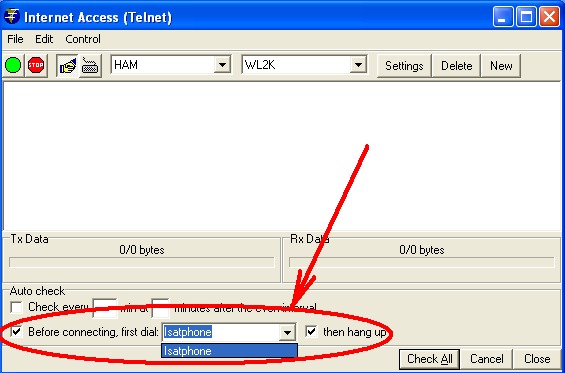
Would it be possible to have the same "boxes to tick" in the Telnet window of RMS Express ? So one could use the same software for radio and sat phone,
instead of having to go through two different softwares, airmail. This would also mean that all messages to/from callsign @ winlink.org are stored in the same software directory, which is obviously nice.
program. I still remember the very nice surprise after the RMS Express update which showed all of a sudden the Position Reports and the Airmail Catalogue!
Thanks again to all the developers for the very good job, from a very satisfied
user -.;)
Regards
Roberto, M0ITA

 Auto CMS link reset
Auto CMS link reset
Suggestion: have an auto reset that monitors the link status at regular intervals (similar to 'monlink' for resetting the reflector status on DStar)
Alan Isaachsen cell 713.213.1170

 RMS Express TNC selection
RMS Express TNC selection
Please consider providing AGWPE as a selection in the TNC drop down window. The use of an outboard sound card would be useful to a lot of us.

 Paclink - set VFO mode automatically in TM-D710 Radio Control Script
Paclink - set VFO mode automatically in TM-D710 Radio Control Script
Paclink - set VFO mode automatically in TM-D710 Radio Control Script
After spending the better part of the last two days trying to get the Radio Control to work in Paclink with my TMD710 I finally figured out that the radio must be in VFO mode on Band A to allow this to work. This was not documented but it should have been obvious, I know.
However I would like to suggest and Addition to the TMD710 Radio Control script to avoid this in the future. There is a command which allows the Radio control to set VFO mode. I would suggest setting this between the BC command whihc set PTT and CTRL and FO command which sets the frequency. The Command is "VM 0,0" For your info, if you weren't aware of it, The parameters options are:
VM Parameters:
P1 = 0: A Band, 1: B Band
P2 = 0: VFO Mode, 1: MEMORY Mode, 2: Call Mode, 3: WX Mode
A second suggestion is a bit more complicated but very doable. When the Session with the node is complete, it would be great if the script would restore the previous frequency. There are two ways I can think to do this. The first is easy the second is less easy but preferable. You could just query and save the starting Frequency and then automatically reset it without option for the user. Or, it would be nice to have a check box in the Packet Setting screen to give the user the choice of whether or not they want to be returned to the starting frequency. This one would be very helpful in the field for emcomm to make more efficient use of scarce radio resources. I could with one radio sit and monitor my APRS channel and then when the Paclink needs to check for mail it can switch to the proper frequency, get mail, and then go back to monitoring APRS.
To do this right, it might be good to give the user the option to also change back from Packet mode to APRS mode on the D710 if it was there to start. This would require a change to the TNC channel script because that message is one which is sent to the TNC COM port and not the PC COM port on the radio. Right now, the TNC script will switch you to Packet12 if the radio is in APRS mode, but it won't switch back to APRS mode when Paclink is finished.
Let me know if you think this is good or bad. It would have saved me days of work.
Thanks, 73,
Lee

 Website: Radio Message Server (RMS) frequency list. No RMS WINMORs
Website: Radio Message Server (RMS) frequency list. No RMS WINMORs
1: PublicPMBOs.txt. THIS DO NOT INCLUDE RMS WINMOR even if this sub page says so.
RMS PACTORs and RMS WINMORs are not merged. We only see RMS PACTOR.
We need to go for HF STATUS list to find the RMS WINMORs
2: The packet list is ok.

Customer support service by UserEcho


